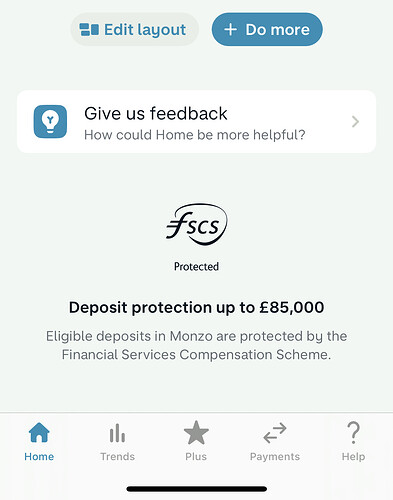It was more of a “nice to have”. Happy with how it is now though. ![]()
Can we get the ability to swipe down to go back to the Home Screen, after tapping into a card? Similar to how it does on Flex and nothing else, not even main account.
It’s mildly annoying to have to tap the x.
^^
OMG move the pots back to where they were! It’s a nightmare having to switch from account view and back to pots! Also the savings pots are in a different part again!
A swipe right to get to one pot and see the balance, is worse than a swipe down to see all your pots? Tap to whichever pot, vs swipe left back to account?
(The swipe down will be back soon if you’re on iOS, back on Android already works)

It’s not quite just a swipe down - you have to exit the account view then scroll down. It might just be the way I use them but I have a load of pots set up that I move around for different things.
Plus I liked the way they were segregated by joint/personal account. I have two pots called “bills” one for personal and one for joint and it’s hard to see the difference now.
And the pots seem to have lost their targets (still on the savings pot)
I guess my point is I don’t see any particular benefit for them being separate now, but do see downsides
You might want to remove your email from being on display ![]()
And welcome, keep the conversation going, it’s all valuable (but might not get enacted)
Do you have any plans to look at consistency of the secondary information for accounts?
I have 3 credit cards which show:-
Flex - £X,XXX available
Barclaycard - Card ending XXXX
Halifax - Credit card
American Express - nothing
- Halifax has the card ending number, yet this is not shown
- Barclaycard & Halifax both have credit available figures, but these are not shown.
- American Express has the card ending number, but shows nothing.
and 6 current accounts which show:-
Monzo Joint - 04-00-04 XXXXXXXX
Starling - Account XXXXXXXX
First Direct - Account XXXXXXXX
Barclays - Account XXXXXXXX
RBS - nothing
Natwest - Business
- Monzo accounts show sort code and account number, whereas external accounts show only the account number even though the sort code is available.
- RBS shows nothting even though account details are available
- Natwest is a business account so a tick for that, but the account details are not shown
It’d be nice to have some consistency and a little polish in this area.
![]() thanks didn’t see that!! It put my email in my name automatically
thanks didn’t see that!! It put my email in my name automatically ![]()
But if you had so many, then surely having a list is better rather than side scrolling as previously?
One tip someone posted (can’t remember whom) but I’ve used is that my pots for my personal and joint accounts are different colours, makes that first glance as lot easier to see.
Lots of design/colours here - https://potimages.rknight.me/
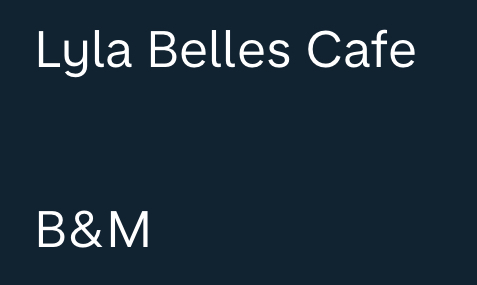
Has it changed?
I can’t remember, I think it has.
I do this. I also use a coloured heart emoji at the start of the name for each pot. Same colour per account
I’m sure this will have been mentioned somewhere above but, tbh, cba to search.
Savings and Investments tab/box/section, whatever you want to call it.
When you click on Show Investments Balance, the aggregate total of Savings & Investments, does not display on one line.
In my case, Oppo Find X6 Android, the unit pence moves to second line,
eg.
£264.6
7
![]()
The show investments is not a feature I will keep ON, I was just exploring the app today cos bored lol, but other users may.
No, sorry. It adds a ton of complexity to support two home screen simultaneously, and because a small number of users would actually use it the chance of bugs creeping in would be very high. It also adds complexity to every design and every product launch, we’d essentially be doubling our work all the time.
This would mean less time to spend on building features or fixing bugs for the majority of customers, which ultimately would mean their experience would suffer.
From your earlier comments it sounds like your main frustration is not seeing as many transactions when opening the app as with the old layout? We’ve been working on something this week which should help to alleviate this frustration
You’re not making giving feedback easy, do you? I had to go through an entire account creation flow just to moan about a new feature.
So I’m annoyed because the pots are now all over the bloody place. My personal account is mixed it with my joint account and I have to constantly rely on memory to figure out what I’m looking at. It wasn’t like that in the past.
As someone who doesn’t have time to remember which account the savings pot is attached to I need to have a clear distinction between what’s a joint pot or a personal pot so that I can move money about. Please don’t make me think.
Also, as someone who doesn’t have a lot of time on his hands, I need a quick way to send in feedback so that I don’t have to go to a different bloody system to do so.
Cheers team ![]()
Is there not a feedback link at the bottom of your homepage? I have one and you can easily submit feedback via that.
I hear you on this - it is something that still bugs me. Hopefully the more people raise it the more likely it is that they can improve it. I personally prefer to look at my personal and joint accounts separately.
You didn’t need to, it’s all in the app.
The feedback you’ve given has been said many times and doesn’t seem to be changing.
Thanks for the feedback! The app is the easiest way to send your thoughts, and makes it easier for us to collate to find themes - but we’ll take it here too, the conversation is good!
Have you tried using the “Total balance” spotlight to view your pot balances for each account? If you drag the home screen down, you’ll see some tiles which are designed to give quick insights. Tapping the “total balance” ones (theres one for joint and one for personal) will bring up a list of pots from each account. They’re (annoyingly) not tappable yet…but we’ll fix that soon!
You can also try using the Move money action on your account card, which makes it clear which account the pot you’re choosing is related to.