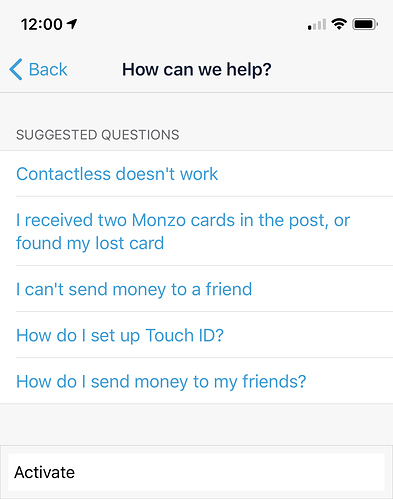Issue:
As per subject. Only activates from card screen.
Details to reproduce:
1 Search for Activate in help. No results found.
2 Search for Activate new. Help found.
3 Use Activating your card link.
4 Use camera to scan card number.
5 Scan succeeds and populates field correctly. (Won’t give screen shot for this obviously)
6 No further progress can be done as the only option is cancel.
7 Tried several times with no luck even when manually keying the card number then changed tack.
8 Activated card from Home screen. No problems.
OS:
13.5.1 (17F80)
Device:
iPhone X MQAD2B/A
App Version:
Screenshots: