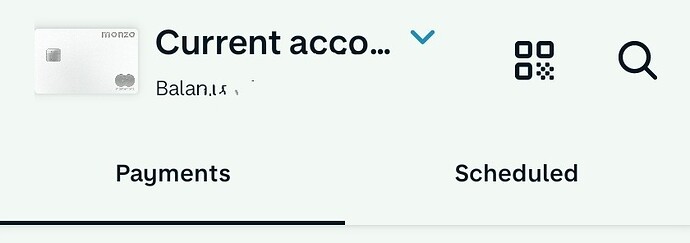Good question! I can’t speak for all of Monzo, but personally I might scan other threads but won’t be able to say with high confidence that I’d see it all. I do see all the comments on here, and our team looks through the comments too!
Thanks for responding.
@AlanDoe I’d be interested in knowing how much attention the feedback & ideas section of the community receives more generally. I do often wonder whether there is any point writing feedback in that section or if its just better to wait for a thread where feedback is solicited by someone from Monzo (such as this one).
Posting this here as more likely to be seen. Two minor suggestions:
-
Sometimes on the Monzo Flex card details page I copy my name when I’m filling in an online payment form. Because I’m lazy I’d like to see this for my standard Monzo card also. Using the same screen layout for the standard Monzo debit as the Flex card details screen might be the way to go.
-
Sometimes I find myself needing to copy the reference for a direct debit. It would be helpful to have a copy button on the Direct Debit details page in the Scheduled payments section.
You must be in a test group or it’s a slow rollout. I don’t have a QR thing anywhere.
Me too - still have the wotsit (![]() )
)
Is Nearby Friends being ditched completely, or just relegated?
this might be one of the best things they have added in so so long (along with adding back Apple Wallet payments)
I was just about to ask about this. I can’t seem to get it to parallax… I’m Android, are you iOS?
Hmmm defo not doing it for me. I wonder if dark mode has an bearing ![]() You both seem to be in “normal” mode.
You both seem to be in “normal” mode.
Mine works in dark mode as well
Edit: just flipped my phone to see if the logo spins, can confirm it does not, can also confirm i dropped the phone
I tried in “normal” mode and it didn’t seem to animate gradient or M logo ![]()
iOS only thing then?
yeah the light strip isnt there on dark mode but the like pink gradient should move tho?
i hate to say it but I hope so, that would give me hope for the below
Yeah its very subtle, i had to screen record it just to look at it flat on after to notice
I have an S23 ultra… Not sure how to find out if it has that or not ![]()
I’m standing by with pitchforks…