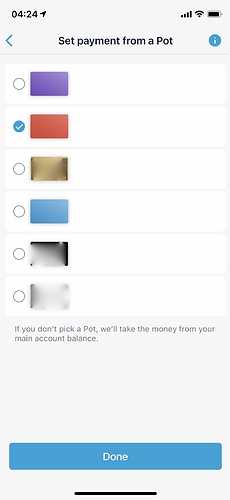Issue: When setting up a recurring payment like a direct debit to come out from a pot, or after changing the pot it comes out from, after the confirmation screen is shown, the UI returns to the Payments tab, but the bottom navigation (Home, Payments, Help) is not displayed.
The bug only happens when the change is confirmed, going back or cancelling at any point before the confirmation screen does not cause the bottom navigation to disappear.
Using the top navigation on the Payments tab (Pay, Schedule, Share) does not make the bottom navigation appear.
Force-closing and reopening the app fixes the issue (until the next time it occurs).
Details to reproduce:
- Go to Payments, Schedule; in SUBSCRIPTIONS & DIRECT DEBITS select a recurring payment
- In the PAID FROM section click Set Payment from a Pot if it’s not been set up yet, or the pot name otherwise.
- Select a pot and press Done
- Press Done on the confirmation screen
- The UI returns to the Payments tab, but the bottom navigation is missing
OS: iOS 14.0.1
Device: iPhone 11 Pro (A2215)
App Version: 3.53.0 #680
Screenshots:
Merchant names, pot names, payment amounts and pot balances have been removed by me. They appear normally in the app.