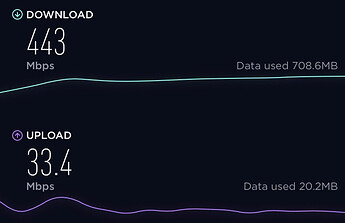It’s typical issue with the Hub 3.0
Hhahahahahahahahh
True, but if they are providing packages that their own kit cannot even provide, I think people have grounds to complain… The cost of the equipment is in with you package meaning you are paying for the rental of it… So that being said, the equipment should be efficient at doing its job, no?
Okay new router installed this morning and tested through the day. It’s a big improvement over the plus net hub one.
Our main problem before was different devices would disconnect or lose signal. This is now fixed and everything maintains a constant signal through the day, no disconnects.
Speed was never the issue but it is also faster too - because the 5ghz network on the plus one was shocking we only used the 2.4ghz one and that maxed out at about 50mbs downstairs and 35mbs in the furthest room. Now we get a steady 60 throughout. 35mbs was probably enough anyway but faster is better.
Overall a good improvement on the network and long overdue. Thanks to this thread for tipping me over the edge into buying one it’s paid off.
@betalogic - Try putting your existing hub into modem only mode, then set a static IP on your PC and plug straight into the back of the hub. You should be able to get a connection and run a speedtest. If the speed is still awful, that suggests either a faulty hub or an issue on VM’s network which needs to be raised.
If the speed is much better, take a look at the Zyxel Multy X (Multy X AC3000 Tri-Band WiFi System - Explore Multy | Zyxel)
A friend of mine just had exactly the same issue with VM. He installed these today and is now getting 140Mbps down on a 150Mbps connection via WiFi at the other end of the house. You can plug this straight into the back of the VM hub (in modem only mode) and this will take care of everything else.
Ours comes Wednesday, this has given me hope seeing it solved your issue! Hope to be getting 500mbps download rather than the current 2mbps as I’m typing this using my 4G lol
Update:
Router came today, did a Speedtest right before I did anything, I was getting 0.88mbps download and around 30mbps upload. Threw the Virgin Hub 3 into modem mode, connected the new router via the WAN port, set up the network to the exact same details as per the Virgin one to save me having to reconnect everyone’s tech.
Rran a new speed test, was instantly pulling in 400mbps down and 33mbps upload, although another test right after provided 38mbps upload.
For reference we are on a 500mbps package which provide a 36mpbs upload average, so pretty dang good if you ask me!
Well happy with the result, but disappointed in Virgin and their ability to provide equipment to actually support their services.
Attached below the before and after results:
Before - using the Virgin Hub 3
After - using third party asus router
If anyone here decides to do the same and has any questions, let me know or shoot me a message, will be happy to help!
A mere 500 times faster then  . Glad it fixed it.
. Glad it fixed it.
A week later and both a smart TV and Virgin Tivo box are randomly disconnecting from the network every few days.
Does anyone know if this would be down to DHCP and if me setting a static IP for both of them should solve the issue?
Hmmm generally playing with any router settings can cause a load of issues esp disconnects. Try going back to factory defaults and setting up again and see if it fixes it
Already tried to no prevail, full factory reset so had to assign the same SSID and password etc again to get it all in sync
Turns out the new router for some dumbfound reason was scanning and using DFS channels, which the TV’s don’t support use of, I thought we couldn’t even use those channels as they’re for radar? 
It’s doing you a favour, don’t get a Hub 4 as its plagued with the exact same issues - a decent ASUS or even a TP-Link if you’re on a budget will do a considerably better job.
The Virgin equipment is only needed as UK ISPs have to provide “cancellation equipment”
Can’t actually remember, I know I read somewhere about it being some regulatory thing that all ISPs in the UK need to provide, most of them do it another way but Virgin deal with it by supplying a router and telling you that you need to use it and can’t use their services without.
Think the reasoning for that is so even if you put it into modem mode and whack your own router onto it, they can still access and provide support through the hub.
If you have a Hub 2ac at the moment, stick with it or get a third part, avoid the 3.0 and 4.0 if you can.
Seen this happen before, you’ll have to report it as a false flag to Experian to investigate, seems a few people in recent times have had it affect them.
Like I said, after months of daily (mostly several times a day) Wi-Fi outages on my rubbish Hub 3, I got a Hub 4 and it has not once fallen over. Wi-Fi is even stronger than before, so whatever the “same problems” there are I don’t seem to have them.
Over the period of about three weeks I ran two online troubleshoots on the website and app, out of sheer frustration. Out of the blue I had a call from a very dodgy sounding person in India telling me I was getting an upgrade – they managed to answer MY security questions, so I took a chance, and the Hub 4 arrived a couple of days later. I had to send back my Hub 3.
I’ve had zero downtime since actually.
I’ve made the assumption my smart home gadgets were chucking me off a crowded network, but I don’t know enough about the tech to clarify that.
Yes, I do. Just like I see Thames Water and O2. It’s a utility which has given me a credit limit in the background. It doesn’t bother me, and I’ve always assumed utilities do this.
@betalogic implied that VM shouldn’t ever post to a credit file, but then provided a conversation where there was obviously a mistake in that reporting, which was the issue.
Oh, I see what you’re getting at. Yeah, VM report £0 to my credit files.
I wouldn’t worry about the actual score though.
no i didn’t?
because that’s exactly what @ndrw is having an issue with, no?
the “same problems” are the fact both the 3.0 and 4.0 have an intel puma chipset which has been plagued with issues, also the range is known to be appalling from both of the products - VM tried to fix the CPU issue with an over the air update for the 3.0 and I believe for the 4.0 - either way, I’m glad its working for you but its public knowledge that VM’s equipment is shite and you’re always better off using your own equipment.
No, you didn’t, I see that now.
I think what happens is that credit reporting runs at a certain time, and your actual billing date is later than that, so the credit reporting task sees the account as owing a balance and reports that. It shouldn’t be a problem as it won’t increase in the next month. If it keeps increasing then it would be cause for concern.
You can probably test this theory by paying your monthly in advance in addition to your next DD (I believe their bill payment page doesn’t actually check whether you have a bill/amount outstanding, you can just enter any amount and it’ll be applied to your account) and on that month the balance reported should be back at 0 (and they’ll then skip a DD - the upcoming one or next one after that - since your account is still in credit).
However besides the reported balance creditors also report whether the account is in good standing, so a balance by itself shouldn’t be a problem. As said countless times on this forum, lenders don’t see a “score”, they see the raw data of the report (which you can access by requesting a statutory credit report). The “score” displayed by the common credit monitoring services is a mostly meaningless figure that will keep going up and down randomly (even due to trivial things like this one) to incentivize you to check it regularly as they make their money by showing you “offers” next to that score.