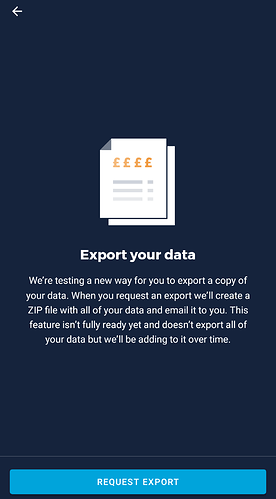You could try downloading the whole lot and use a pivot table to filter by category 
I appreciate this is going to have to be an ever evolving item as and when new features/products are added to the offering, but is this feature ever going to make it out of labs?
I haven’t seen anything happen with this for ages.
I would imagine moving it out of labs means they’ll need an actual “button” or something, and what with the new UI it’s probably best to wait for all that to be finalised before adding new functionality (because otherwise you might need to move it as soon as it’s been added).
Fun to note this works for USA accounts but only gave me chat and SMS history (and SMS history is blank even though i’ve received two for Apple Pay).
I managed to get an export on android. I was initially confused about where to look after enabling the option in Labs. However I eventually saw the information in the transaction list.
I’m mostly interested in my bank statement to use in accounting programs for tax/analysis purposes. The current export falls short in 2 ways for me at the moment:
- html is not an easy to work with format. CSV would be ideal
- Category information is missing.
If Monzo addressed this then it would make such a difference to my experience of having to import and categorise all transactions before being able to work with the data. Being able to get complete transaction history with categories is a feature I would change accounts/banks for
I have the option to export data as CSV. This export includes category and description info for every transaction
I don’t have this option on android, or at least its not obvious where to find it. This is all that comes up:
Followed by this email:
Which contains a link to a zip file with my transactions in html (and other information like chats, etc).
I can’t see where to do this. I wonder if this didn’t make it into the new nav?
(edit) nevermind, I think I’ve found it on the summary screen
(edit) or is that a different export? 
At the very bottom of your summary page the other statement options are available
Continuing the conversation here.
In short, I take the raw CSV data and sum the transactions up until a given date to calculate the balance. I’ve created a watered down version of my spreadsheet here. You should be able to download this, paste your CSV data in and the balance sheet should update. Any issues let me know ![]()
Ah I wondered if you may have been able to automate it. I assume that would require some scripting with the api
I think IFTTT can add an entry to a spreadsheet everytime there’s a transaction. But I haven’t looked in to it, and it would only work for personal account and not joint account.
This is good to know.
It would be nice to see some spending graph comparison in the app, I know Barclays does this. But I might play around with IFTTT and see what it does.
Hi,
What would be great is if the data was in a more easily usable format that can be pivoted/referenced - e.g. splitting out extra columns such as “day”, “month”, “year”, “date” etc. so that you can easily create personalised dashboards in Excel etc. For example, with a format like this you could track average spending over Saturdays / Sundays vs mid week.
In the “description” column, it would be good have the overarching retailer name such as “Sainsburys” rather than “Sainsburys 102452” (changing with each branch number) which would allow you to easily see key retailers for spending without having to use formulas to get around this.
On location, it would be good to see city name rather than street level detail for grouping payments by location.
An added column for “Incoming” or “outgoing” could also be a good way to be able to see the difference in a pivot / references dashboard situation.
Thanks
You can do this manually by adding all of the additional columns you need. Then extract the date from the ‘created’ column, then use ‘weekday’, ‘month’ and ‘year’ function.
You can approximate this by getting the first word from the ‘description’ column using the ‘left’ function.
You can do this by creating incoming and outgoing columns yourself then using a formula to pull the positive and negative values from the ‘amount’ column into the corresponding column.
I realise all of this takes a bit of work. But the raw export should intentionally be versatile enough to handle doing this kind of stuff. As soon as you start automating it, the raw data loses some of its versatility.
For reference, I have added 10 columns before my raw data. In those columns I have the following functions;
Date =if(L2=“”,“”,text(left(L2,10),“YYYY/MM/DD”))
Year =if(A2=“”,“”, year(A2))
Month as Text =if(A2=“”,“”,text(A2,“mmm”))
Month as number =if(A2=“”,“”,month(A2))
Day of the month =if(A2=“”,“”,day(A2))
Week number =if(A2=“”,“”,“Week “&weeknum(A2))
Day of the week =if(A2=””,“”, weekday(A2))
Main Balance =if(A2=A3,“”,sum(M$2:M2))
Pot Balance =if(A2=A3,“”,sum(J$2:J2))
Pot Transactions =if(left(S2,8)=“Transfer”,(M2*-1),“”)
Every now and then, I replace all of the raw data with a new export csv
It would be cool if you can get the lat / long for a transaction so that I can map my spend across the world! I assume you must have this data to show a point on the map when you recieve one of my transactions?
It just does that using a postal address call to google maps.
Hey @cookywook, I’ve just (re?)activated this in Labs, and I get the feed item telling me that it’s been enabled. But tapping on it gives me the generic error message:
“Sorry, there was a problem. Please try again and contact us if it continues.”
This isn’t working for me either, but I get no error.
I’m getting this error, latest Android beta, android 10