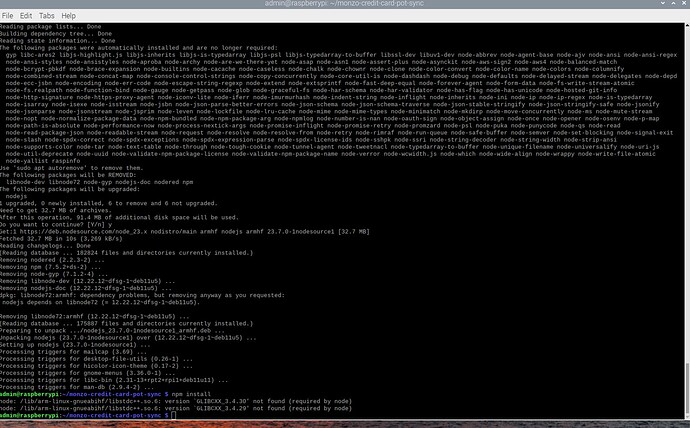tbutz
5 February 2025 13:40
25
Okay, so a number of possible issues?
The pip install command resulted in a bunch of warnings about scripts not being in the PATH
The npm install command had a bunch of warnings about unsupported engines and packages looking for funding
The npm run build-css resulted in:
Log:
I confess I haven’t a Scooby about linux or npm or anything of that nature, I’ve just followed the instructions on a brand new build.
tbutz
5 February 2025 13:54
27
That gives me a lot of “requirement already satisfied” items
I don’t know how to identify which it is? Is there something obvious that I can look at?
tbutz
5 February 2025 13:59
29
It’s ARM.
I have never used docker so that was a fall-back for me, as I’d need to gen-up on the basics.
tbutz
5 February 2025 14:16
39
WhyAydan:
source ~/.bash_profile
bash: /home/admin/.bash_profile: No such file or directory
WhyAydan:
then lets try npm ci
tbutz
5 February 2025 14:29
45
Did you change the code? I copied it, ran it, came back and it’s different now.
In any event, it didn’t work.
Also, I have to go off and do life stuff so I can’t dedicate more time to this. It’ll have to wait until the weekend.
tbutz
5 February 2025 14:40
47
Okay, I’ve done that, done the sudo apt-get update, the sudo apt-get install nodejs.
Then I do npm install:
node: /lib/arm-linux-gnueabihf/libstdc++.so.6: version `GLIBCXX_3.4.30’ not found (required by node)
node: /lib/arm-linux-gnueabihf/libstdc++.so.6: version `GLIBCXX_3.4.29’ not found (required by node)
I definitely need to go now, I’ll check back on this later!!
Ok, i’ve finally made it back home, and been able to install this on my Raspberry Pi via Docker.
Any suggestions or a fix?
I managed to do it once by just amending the URL when it loads to the IP of the device I clicked the link on. Should load the page.
MattGo
7 February 2025 17:42
51
You can set the environment variable POT_SYNC_LOCAL_URL to something other than http://localhost:1337 before running the app to change this.
That doesn’t mean anything to me. Sorry. Any guidance would be appreciated.
system
6 August 2025 22:10
53
This topic was automatically closed 180 days after the last reply. New replies are no longer allowed.