In your example I’d want it rounded to £8.
I need to have a look at this as then I’d be a complete neat freak!
I downloaded all my data to have a play with the formatting, to start with I was “This is a lot and I don’t need it” but with a simple SUMIF I’ve got the totals of all my pots and I’m converted!
1 Like
Right got it!
This is what I reckon
Target Date would be ‘=today()’
Total Outgoing - is your sumif to find everything that is going from your bill pot, and is a pot transfer. Probably should also check that this is an outgoing transfer (i.e negative or not).
The Magic Bit - will display the rounded value if it’s between the two target times you specify in the relevant cells below.
'=if(and(timevalue(now())>timevalue(R29),timevalue(now())<=timevalue(S29)),Q27,"")
Adjust references as needed.
Monitor the cell in “the magic bit” and at your targetted time it will trigger IFTTT.
1 Like
You are a genius! Thank you
I’ll need to read that a couple of times I think 
Hah! If it helps I can share a google sheet with some references in?
3 Likes
|
Pot Total |
Rounded |
Variance |
| Bills Bills Bills Pot |
£ 1.11 |
£ 1.00 |
£ 0.11 |
I’d done it a slightly different way to you but I guess the outcome is the same.
What trigger do I use from IFTTT? I might need the sheet thank you! But I should just be able to point it at my 11p cell shouldn’t I?
1 Like
On the Google Sheets applet, use the trigger “when a cell changes” or something similar, and point it at your variance cell.
Once that updates to £0.11 it will fire off.
Apparently the Google Sheets trigger will only look every 10 minutes, so making sure it only updates once all things have moved out is key
That said, you might still need to add in a 2nd trigger for the move back to your change pot.
Seeing as the main Plus thread is closed, just taking a moment here to say that I went to take a look at the new sheet set up by Plus in Google Drive and was genuinely pleasantly surprised to see that all my transactions going back two years are in there
I was rather prepared to be disappointed by it only starting yesterday or some such, so very buoyed by that. Must do some digging in to the data
Please pass my appreciation along to the team(s) that sorted that @tomdavies
3 Likes
I think so, but I can live with that.
I’m stuck at this point (first sticking point)
If I press one, it gives me some code in the box above but I’m not sure what I should be pointing it at or where 
You want to use {{value}} - this will pass on the cell value from your sheet as the variable.
Make sure the sheet your watching is the very first sheet in your file
Okay, so it works but it’s very sensitive!
I updated the applet, changed the cell from 0.11 to 0.13 and then back to 0.11.
But it took both of those as updates and took 24p away!
So I think like you said earlier (Guru Ben  ) that there will need to be an extra formula in the =round, so that it doesn’t do it after every DD that goes out and cause all kinds of chaos! Once a day will be fine.
) that there will need to be an extra formula in the =round, so that it doesn’t do it after every DD that goes out and cause all kinds of chaos! Once a day will be fine.
1 Like
Ah they’ve cranked up how often it searches then.
Thats why I like the time bounding part - you can really specify when you want it to trigger, and you let a different formula do the summing up.
I made about 20 pot transactions back and forth getting it to work how I wanted!
I was just trying to get your formula to work, couldn’t do it, then did it to the exact cells you’ve done it, still wouldn’t work.
I was on GMT+8 
Now to test again!
If you do want the example - it’s here: https://docs.google.com/spreadsheets/d/1xlNHshY4wYh8Zfdkbs_A96qreJM7b1xopeboqg5oMb4/edit?usp=sharing
Save a copy and that, but copy the relevant cells into your Monzo Transactions sheet. the naming should all work the same!
1 Like
Okay clever people!
I’m trying to use Google sheets to automatically sort my money into pots when I get paid. I’ve done all the Google Sheets gubbins, have connected to IFTTT and have created an applet.
But… Is it me or is IFTTT horrendous to use? Am I missing something or can’t you have multiple actions for a trigger? So I can’t easily string together a set of multiple pot movements from one change in value in a Google Sheet?
If you want multiple actions for a trigger then you need to use https://platform.ifttt.com buutttttt you can’t have “Move money into a pot” more than once.
What you’ll need to do is have multiple cells (one cell per destination pot) with the value that you want to move into each pot and then have multiple applets (one per cell) to move money into the pots when the value changes.
2 Likes
Thanks! (And that’s a bit rubbish - definitely not an IFTTT fan right now).
You would need one trigger per pot, but you once you’ve set that up, then you could set it to automatically do the rest based on cell values.
Have an excel formula that looks for your salary and when it goes, the cells change, which changes the trigger cells.
This would need setting up once, provided you keep the pot transfers the same. Or have them in cells you can alter, but wait for the salary input before it will do anything.
1 Like
That’s what I’ve done. It’s just a pain having to set up n triggers (which, for all intents and purposes are exactly the same).
I’d also be really keen on giving pot transfers a note or #tag, or adding the same to direct debits or salary in. But that looks like its impossible, even though IFTTT has permissions to do just that.
Oh well.
To be fair you only ever need to set up 20 and then you can move your pots around but never think about the applets again…but it is a pain.
1 Like
This is IFTTT feedback more than anything, but I find their UI horrendous: and the lack of one trigger, multiple events seems frankly ridiculous. 
1 Like
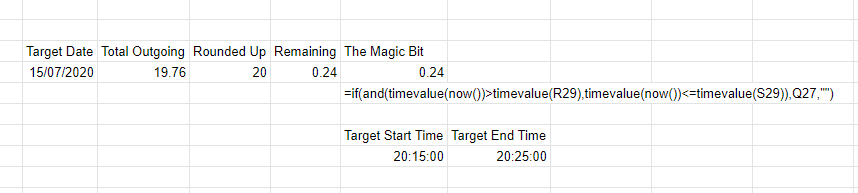


 ) that there will need to be an extra formula in the =round, so that it doesn’t do it after every DD that goes out and cause all kinds of chaos! Once a day will be fine.
) that there will need to be an extra formula in the =round, so that it doesn’t do it after every DD that goes out and cause all kinds of chaos! Once a day will be fine.