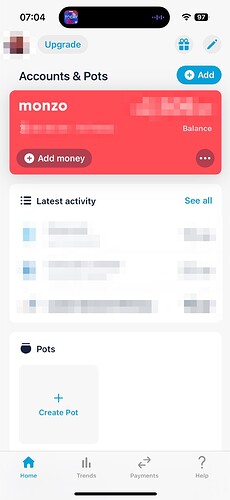Summary
Accounts & Pots (+Add)
I like that this section contains only my Monzo accounts.
The mini cards show “Move Money” as an option, but “Payments” is probably my most used option.I hardly move money between my joint and personal accounts, but make payments regularly.
The vertical dot menu should really have the option to create pots/saving pots for personal/joint accounts.
The (+Add) button is misleading. I thought it was to add an account to the widget. but contains create pot/saving pot options that IMO should be located in the pots section and in the vertical dot menu on each account. The other option to add connected account seems misplaced too as connected accounts are much lower down on the overview screen. There is no context here…
Do we need an Accounts & Pots section heading at all ? just a small Monzo Accounts heading would suffice for me..
Last Activity
I like that this is a global feed!
I would like to be able to customise the number of items shown, up to 10 items perhaps.
Maybe there should be a settings cog for configurable widgets?
The See All feed page needs a search function; ideally encompassing accounts / dates / payees / references / notes / text / tags / amounts. something simple but powerful!
Maybe consider turning accounts on/off at the top of the feed. micro-micro cards that can be toggled on/off… I don’t really like the account selection lists used in trends 
Pots
I like the horizontal scroll here, which says a lot as I am not keen on HZ scrolling usually!
The order of the pots is odd? based on date created maybe? with no segregation of personal and join pots. From my personal perspective I’d be happy to have personal pots first, followed by joint pots, but there is also case for having separate personal pots and joint post widgets. This would also provide totals for personal and joint pots separately which I think is a must; even if its a one liner on top of existing widget.. Pots - Personal £9,999.99 Joint £9,999.99
The option to create a pot at the end of the horizontal carousel is okay but not consistent with other widgets (maybe as its a horizontal list?) which seem to use an always visible “Add” option at the bottom of a horizontal list.
Other Accounts
Largely ok, although this section doesn’t have the visual flair of the Monzo account section. After selecting an account, the HOME button should return to the overview. At the moment it drops into the old account card carousel.
The “Add another Account” option at the bottom of the list looks nice with the card stack on the left hand side; but all these options to add stuff should be consistent. Do we use the title bars to add ? or the last item on a carousel? or the last item in a list? or an option in a vertical dot menu? It’s not always clear.. My preference would be to have highly visible actions that are used consistently across each section.
Virtual Cards
Seems a bit lost here… The title has no icon, there is no option to Add a new one.
Do we need virtual cards grouped at all? as they are related directly to accounts or pots and could be accessed from there. If we do need them here, maybe the horizontal carousel used for pots may be suitable to display them in a consistent manner. Maybe all cards (physical / virtual ) could be grouped and managed from this location?
Borrowing
Is this title needed? We don’t have one for savings for instance…
Loans
I don’t have one, so really do not need to see anything here. It is taking space, pushing my mortgage details further down..
I feel that the options shown “Get a long with Monzo” and “See if you can save on borrowing” should be under “Do more with Monzo” and the loan section should only be shown if I have loans with Monzo or someone else .. I say someone else as it would be superb if Monzo could incorporate loan details from TransUnion in the same way that mortgage details have been added.
Mortgages
This is likely to be a persons largest borrowing and should maybe come before loans?
The “Add another mortgage” option is similar to the “Add another account” option under connected accounts but the plus icon does not have the same flair..
Do more with Monzo
The two do more with monzo sections should be merged.
Maybe it should be a condensed list which expands when selected as it largely contains options that I do not need to access on a daily basis… This would reduce the amount of visual clutter on the overview screen.
Trends
Is noticeably absent from the overview. this is not something I use daily, but it is a big part of Monzo so should really be present and visible. I feel that the front page should include global trends for selected accounts and pots. I’d be happy to see micro graphs for balance, spending by category and targets which lead to the full screen trend view when clicked.